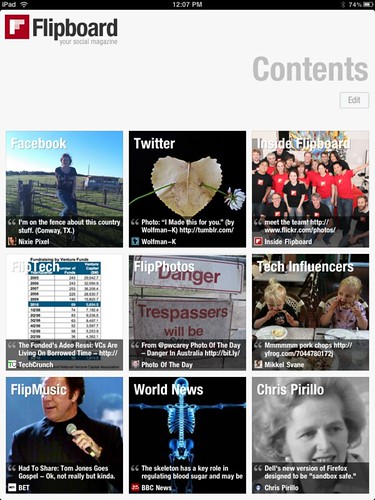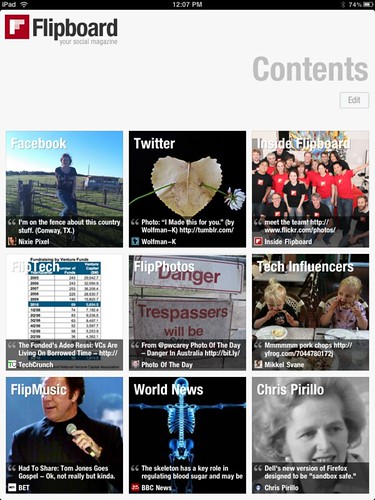
My boss is always pleased to educate me – a self-professed, archetypal earlius adopterus – with his technical insight and technology trendsetting. He didn’t quite beat me to Spotify (although he was very early to that service), but he has stolen the march by introducing me to Flipboard, a ‘social magazine.’ I’d read about it but a combination of iPad apathy and happiness with my methods of absorbing media meant I didn’t investigate further.
Having now tried it, I can tell you that it is an awesome app that is making me fall in love with the iPad again. Essentially, it draws on any feeds you put into it – including a number of useful preset social accounts, such as Facebook, Twitter and Google Reader – and delivers them to you in a magazine style format. You flip through pages in which the content on links people have shared on Facebook and Twitter have been pre-fetched – and you can then tap through to the full article – or watch the video etc.
It’s a wonderful media engagement experience – you can download loads of stories over wifi and then mess around reading offline (for the most part, although the pre-fetch isn’t perfect), commenting on Facebook et al works when you’re online (would like a pre-caching service for when offline so you could maybe queue comments for publication when you came back into wifi range). You can also add any individual blog or feed you like as a separate magazine – all your subscriptions and services appear as a grid of tiles, Windows Phone 7 style.
Really beautifully executed and a very good use of the touch interface of the iPad. Recommended for all you iPad lovers out there – and division6.co.uk looks awesome on it!
My only issue is that I’m not sure it’s very good at ‘getting through’ a magazine or set of updates on Google Reader. Unlike the handy ‘unread post’ notifications you get with the web app, there’s a seemingly endless, jumbled set of updates displayed through the interface. My Google Reader subscriptions include about 40 feeds I read regularly – and about 200 I just dip into – so might well find it frustrating to deal with that much (less relevant) content. Whether I should just flip through it (it is effortless after all) or finally get around to dealing with my mess of subscriptions, who can say…?
Definitely a big thanks to Giles for the pointer!


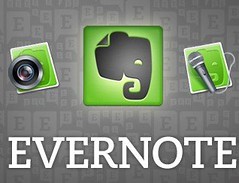
 @patrickyiu
@patrickyiu