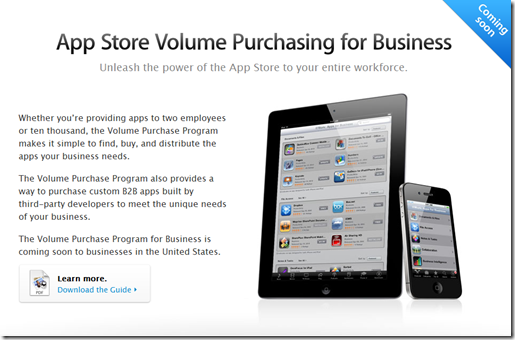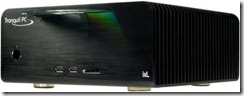My colleague Harriet pointed me to this interesting bit of futurism from Booz & Co, looking at the rise of ‘Generation C’ – a new wave of digital natives born post 1990.
I used to absolutely love this future gazing stuff but I think I’m getting a bit cynical in my old age. As accurately as this seems to anticipate the arrival of certain technologies in the next 5-10 years, it is predictably Western-centric in its anticipation of tech adoption, and worse – it carries a strong weighting to what ABC1 families will be able to afford and educate their children in a way that they will be able or likely to embrace these technologies.
Charlie Stross notes when contemplating near future sci-fi that the future is, to all intents and purposes – 99% now. Some of the things we imagine as fantastical and futuristic today exists in a lab or in the homes of the ultra-wealthy. I remember reading about Bill Gates’ personalised, automated home 15 years ago – and today there still aren’t mass-market home-automation products of that ilk!
This is the fallacy that Booz & Co have fallen into, IMHO. These technologies will be there, but we’re facing an extended period of economic austerity today. That will mean some R&D budgets get cut and some product launches will be delayed. Look at LTE – for the last three years it was coming in 2011/12, and now some people are saying 2013/4. And who will pay the premium?
My fundamental issue is that between infrastructural challenges caused by austerity programmes and corporate conservatism, the growing divide between rich and poor amplified by growing inflation and increased taxation of the middle classes, we may actually see ‘Generation C’ as even more educationally fragmented than the preceding generation. There may be a high level of general tech literacy but as for more sophisticated use? That calls for more exposure, more support, more education. Not things we’re necessarily likely to see in an environment of increasing university fees, pinched spending in schools and high rates of inflation potentially limiting consumer spending on new technologies.
I interview grads every now and then and the most recent lot were born in the late 80s and early 90s. I find them to be as hit and miss as the grads of my generation, and every subsequent generation. Some had the good fortunate to be exposed to tech and embrace it, most people’s digital literacy starts and ends with Facebook.
But as I said, perhaps I’m turning into a cynical old man.
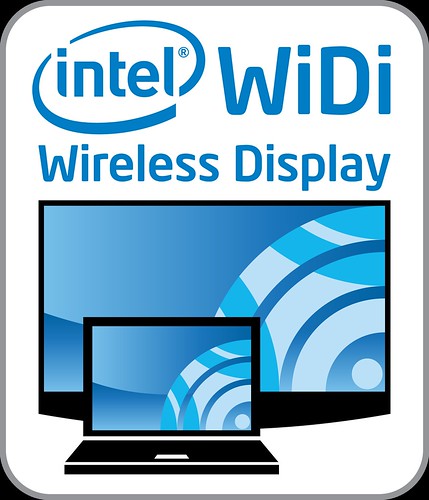 I missed the release of a whole new acronym – Widi – which is, broadly speaking, wireless display technology that will see PCs hook up with displays (that have special network adapters connected to them) without the need for any sort of cabling.
I missed the release of a whole new acronym – Widi – which is, broadly speaking, wireless display technology that will see PCs hook up with displays (that have special network adapters connected to them) without the need for any sort of cabling.