 I’m looking at the digitisation of government quite a lot at the moment for work and red an amusing piece a colleague flagged to us and was amused (but not surprised) to read:
I’m looking at the digitisation of government quite a lot at the moment for work and red an amusing piece a colleague flagged to us and was amused (but not surprised) to read:
“Nick Herbert, Tory minister for policing and justice until last summer, claimed that he had been better supported in Opposition; indeed, he said, the “sheer clunkiness†of the Whitehall system was revealing. Officials sent him proposals by email, but then printed them off to put in his ministerial red boxes. These should have followed him by car, so he could work on them overnight, but “there weren’t any carsâ€. He decided to use his iPad – but was told this was banned “because the Chinese might be listening inâ€. He found it hard to believe that China was terribly interested in our policing policy.â€
I’d looked into buying a friend a red box for his birthday and in the course of Googling it I found this post from 2007:
The astonishing figure of £50,000 has been spent by the government on ministerial red boxes in the last few years, as has been revealed by answers to questions asked by Lib Dem MP John Hemming.
Some red boxes cost up to £750, although others costs less than half this.
The Government Digital Service has its work cut out for it – surely even an iPad with extra encryption / management software wouldn’t cost that much money! I don’t know how much has moved on in the last 7 years but if they had rolled out iPads I’m sure we’d have heard about it, and there’d be more ministerial red boxes on eBay!


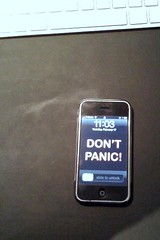

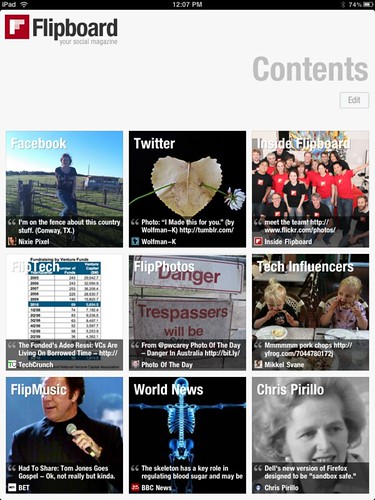
 I’m something of a productivity fiend. If something seems fiddly when I’m working on it, in real life or at a computer, I hunt for a simpler workaround, or hack, or shortcut, or whatever’s the appropriate shorthand for it. Hence being a big fan of the
I’m something of a productivity fiend. If something seems fiddly when I’m working on it, in real life or at a computer, I hunt for a simpler workaround, or hack, or shortcut, or whatever’s the appropriate shorthand for it. Hence being a big fan of the